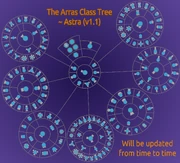No edit summary Tag: Visual edit |
(your mom) Tags: Visual edit Mobile edit Mobile web edit |
||
| Line 43: | Line 43: | ||
Many dominators are blocked within the red base. As the blue team destroys the dominators, the progressively get further into the red team's base. |
Many dominators are blocked within the red base. As the blue team destroys the dominators, the progressively get further into the red team's base. |
||
| − | The walls of the Red team's base border the edge of the map, but it is still possible to make it around the entire base. |
+ | The walls of the Red team's base border the edge of the map, but it is still possible to make it around the entire base. אגאגאגאגאגאגאגאגאגאגאג |
Similarly, the blue team's base doesn't have any base protectors, making it possible for a red tank to go around the entire base. |
Similarly, the blue team's base doesn't have any base protectors, making it possible for a red tank to go around the entire base. |
||
Revision as of 16:00, 12 June 2021
Arras.io is a fan-made sequel to the game Diep.io. At the start of the game the player controls a simple Tank, called the Basic, and defeats the Polygons and other players to level up and upgrade their Tank to the next level and unlock up special points to increase their health, damage, speed, body damage, bullet damage, etc.
Game Modes
- Main article: Arras:Game Modes
Free For All (FFA)
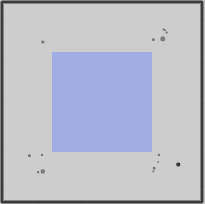
FFA Map. Note the rocks near each corner.
The player will spawn in the arena at Level 0 as the Basic. The player can travel anywhere and will work their way to the top, having no special attributes except its one cannon.
The main goal in Free For All is to work one's way to the top of the Leaderboard. To raise its level higher than 1, the player must destroy enemy Tanks or Polygons. And as always, they can press N to level up instantly.
This gamemode features a usually barren landscape with rocks near each corner. However, it is not uncommon to see no rocks on the map.
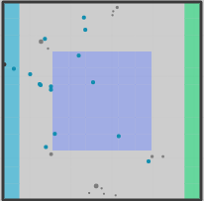
2TDM Map. The 2 Bases are on either side of the map.
Teams (TDM)
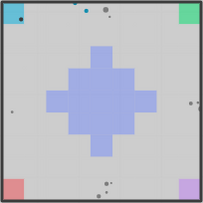
4TDM Map, Bases in corners, rocks on sides of the map.
In the Teams mode, the player will spawn in a base, and the other players that spawn will become "teammates", so they can work together with other players on the same team. The players can't hurt other players in the same team.
The main goal in this mode is to dominate the Leaderboard with their teams' players.
The 2TDM map features the bases on either the East or West sides of the arena, with rocks spread all over the place to provide cover for tanks. (The green dots are players, not rocks.)
The 4TDM map features each base in a separate corner of the map with rocks directly North, East, South and West from the center.
Maze
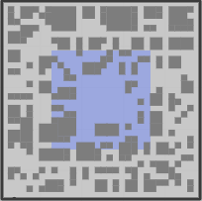
Maze Map, walls randomly generated, but always have at least one exit. No walls touching side.
Maze works like FFA with one key difference; the arena is littered with randomized walls to create a maze.
The players normally spawn on the outskirts of the maze, but can sometimes spawn in the center too. Fights usually break out along the borders of the arena.
Also there is a space in the middle for the pentagon nest.
TDM Maze
Like Maze the mode takes place in a maze, but with one difference: players spawn in one of two team bases on opposite corners of the field.
The maze is rotationally symmetric. (This means that if you are on green team, you will see the maze a certain way. Then, if you spawn in on blue team and turn your computer upside down, the maze will be exactly the same.) Notice the similarities between the top and bottom of the map. Also, no walls spawn directly inside the base, but the do spawn around it, however there are always multiple exits to leave the base.
Also notice the area in the middle for the pentagon nest.
Assault
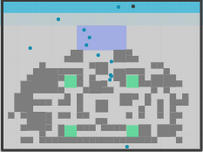
Assault Map. Entire blue portion of base open, while the Red part of the base has many walls to prevent the blue team from winning.
Assault, also known as D-Day, is a variant of 2TDM Maze with Blue and Red/Green teams. In this mode, there is an increased number of Blue players versus the number of Red/Green players. The Red team spawns in a preset maze covering the bottom half of the arena, filled with dominators. The maze counts as the Red team's base, and they must successfully defend the base and dominators from the Blue team until a 10-minute timer counts down to 0. If at least half of the dominators are destroyed the timer stops, resetting when this is no longer the case. The Blue team spawns along the top of the arena and have the goal of infiltrating the Red base, destroying all dominators in the base to open up a door to a final dominator placed in the center of the Red's spawn area, and destroying the final dominator. They can also indefinitely prolong the match by destroying at least half of the dominators in the base.
Many dominators are blocked within the red base. As the blue team destroys the dominators, the progressively get further into the red team's base.
The walls of the Red team's base border the edge of the map, but it is still possible to make it around the entire base. אגאגאגאגאגאגאגאגאגאגאג
Similarly, the blue team's base doesn't have any base protectors, making it possible for a red tank to go around the entire base.
List of all Gamemodes
Gamemodes that aren't currently available will have the regular white text. Gamemodes that have green-colored text are currently available, while gamemodes with yellow-colored text are also available but as an event (and therefore may not be available in the future).
- Assault
- D-Day
- FFA
- Mothership
- Maze
- Sandbox
- Siege
- Squads
- Tag
- 2TDM
- 3TDM
- 4TDM
- 2 Team Domination
- 3 Team Domination
- 4 Team Domination
- FFA Portal Maze
- Maze Pandemic
- Maze 2TDM
- Maze Duo’s
- Maze Squads
- Maze Tag
- Open 2TDM
- Open Portal 2TDM
- Portal 2TDM
- 3TDM Maze
- Open Maze 3TDM
- Portal 3TDM
- Open Pandemic
- Open 3TDM
- Space 3TDM
- Portal 4TDM
- Maze 4TDM
- Open 4TDM
- Open Portal 4TDM
- Open Maze 4TDM
- Open 2 Team Domination
- 2 Team Maze Domination
- Open 2 Team Maze Domination
- Open 3 Team Domination
- 3 Team Maze Domination
- Open 3 Team Maze Domination
- 4 Team Maze Domination
- Maze Mothership
- Portal Mothership
- Portal Maze Mothership
Controls
- Main article: Arras:Controls
- Movement: WASD or
↑→↓←- W or
↑for up, A or←for left, S or↓for down, D or→for right.
- W or
- Aiming: Mouse - the Tank will point toward the player’s mouse. Note for auto-Tanks: The player must hold left click while pointing at its target to temporarily disable the automatic responses of the weapons of the Auto-3, Auto-5, Auto-4, and Mega-3. This does not apply for automatic turrets on top of Tanks and drones.
- Shooting (and Drones control): Left click or space bar. Hold works too if clicking many times is disliked. One can press “E” for Auto Fire.
- Drone Repel: Right click or Shift - Drones from the Drone classes (Overseer, Overlord, Manager, Necromancer, etc.) will move away from the mouse.
- Secondary Gun: Right click or Shift to fire. Note: There is no Auto Fire control for this type of weapon.
- Upgrade Stats: Press the number key shown next to the upgrade stat or click on stat to upgrade.
- Max a Stat: Press M and stat number at the same time to instantly max a stat.
- Auto Fire: Press E to turn on Auto Fire - the Tank will shoot continuously without the need to hold the mouse down. Press E again to turn Auto Fire off. If its Tank is the Drone Tank, this control will disable all automatic responses for the Drones (except the Turrets on the Drones of the Overdrive).
- Auto Spin: Press C to turn on Auto Spin - the Tank will spin slowly, no matter what one’s mouse is doing. Press C again to turn Auto Spin off.
- Disable Automatic Weapons (Enable Override): Press R to prevent automatic weapons from acting. Press R again to re-enable them.
- Reverse Tank: Press V to activate. This will make the front of the Tank point the opposite direction of the mouse. Press V again to deactivate.
- Level Up: Hold down N to gain levels (Disabled on some Game Modes). The only current game mode which this control is disabled is Mothership.
- Upgrade Class: Press the letter next to the class name to upgrade its Tank or click on the Tank the player wish to upgrade to.
- Show Upgrade Tree: Press and hold T.
- Record Gameplay: Press Z to activate, press Z again to end video recording. If "Ask where to save each file before downloading" in Chrome or similar is selected, the player will be prompted to save the file as soon as it ends the recording so make sure to find a safe place to stop and save its file.
- Server and Client Stats: Press L to see latency info, FPS, server name, etc.
Classes
- Main article: Arras:Tiers
- Class Tree: Class Tree

A fanmade work describing upgrade paths.
Arras.io features a huge variety of playable classes. Players start off as the “Basic”, which shoots a single Bullet for each firing cycle, and they have to work their way up from there. On Level 10, 25, and 45, they go up a Tier, which unlocks new, powerful classes.
Stats
- Main article: Arras:Stats
Stats can be upgraded by spending Skill Points. Skill Points are awarded every so often when upgrading a level.
- Body Damage - Increases the damage done by body collisions
- Max Health - Increases the maximum amount of health
- Bullet Speed - Increases the ammunition velocity
- Bullet Health - Increases ammunition health/range
- Bullet Penetration - Increases how long ammunition lasts after a collision
- Bullet Damage - Increases the damage done by ammunition
- Reload - Increases rate of fire
- Movement Speed - Increases the Tank’s speed of movement
- Shield Regeneration - Increases how quickly Shield regenerates
- Shield Capacity - Increases the size of Shield (and possibly HP as well, but if it does, it is minimal, unlike Max Health)
AIs
Sometimes, grey Tanks may appear in the Arras.io. They are controlled by the AI, and their state ranges from the small Basic to a fully-fledged Level 45. They also have "ai_" before their names and have a single random word as their name. The AI appears to be somewhat intelligent, as it is able to use recoil, but it is not able to move away from an enemy base.
Picture needed.
Loading Screen
In the loading screen after pressing the play button, a "Connecting..." word, progress of loading, and a random tip will appear. The tip has many variation, like game settings or strategy. Here's the list of the known tips:
| Text |
|---|
| Tip: You can view and edit your keybinds in the options menu. |
| Tip: You can play on mobile by just going to arras.io on your phone! |
| Tip: You can have the shield and health bar be separated by going to the options menu. |
| Tip: If arras is having a low frame rate, you can try enabling low graphics in the options menu. |
| Tip: You can make traps rounded with the classic trap setting in the options menu. |
| Tip: You can create your own private server with the template in the link on the options menu. |
| Tip: You can create your own theme with the custom theme makerin[sic] the link on the options menu. |
| Teaming in FFA or FFA Maze is frowned upon, but when taken to the extremes, you can be punished. |
| Witch hunting is when you continuously target someone and follow them. This is frowned upon, but when taken to the extremes, you can be punished. |
| Multiboxing is when you use a script to control multiple tanks at the same time. This is considered CHEATING and will result in a ban. |
History
It is currently in development by Momentum Studios and CX, who inherited the development from the original developer, Neph.[1]
See the entire changelog here.
Mockup Version 0.0.1

Gameplay of diep2.io mockup version 0.0.1
Mockup version 0.0.1 was released on October 7th, 2017. It contains most of the original Tanks, excluding the Drone and Trapper classes. The Tier system has changed, with Tiers 2, 3, and 4 unlocking at levels 10, 25, and 45 respectively.
There were some changes to the stats, including a new mechanic, the shield. The Bullet Penetration stat has been split into two new stats: a new Bullet Penetration and Bullet Strength. The new Bullet Penetration determines how much the Bullets bounce off an object. Bullet strength is the same as the old Bullet penetration.
There were no Crashers in the game at this point. A small circle referred to as an "egg" had been added.[2] Also added was the beta pentagon, a smaller version of the alpha pentagon.
Mockup Version 0.0.1.1

Gameplay of mockup version 0.0.1.2, showcasing a newcomer Tank, the Mortar, and eggs, a new polygon.
Mockup version 0.0.1.1 was released on October 8th, 2017. It introduced newcomer Tanks.
Mockup Version 0.0.1.2
Mockup version 0.0.1.2 was also released on October 8th, 2017. It introduced a death screen.
Mockup Version 0.0.1.4

The Overlord returns in mockup version 0.0.1.4.
Mockup Version 0.0.1.4 was released on October 16th, 2017. [3] This version introduced drone and trapper classes.
Early web version

The screenshot, showing the new color palette.
An early web version of Arras.io was revealed in a screenshot on October 10th, 2017, showing changes to the mockup version. [4]
The most notable change is the color scheme, which more closely resembles Diep.io. The web version switched to Canvas rendering, the one Diep.io uses.
Discord Beta Patches

The title screen of Arras.io Beta 2018.02.05.3
On October 25th, 2017 developer Neph opened a server on Discord for beta testing. [5]
To reduce server cost/strain, a limited number of tokens were implemented, requiring a valid unused token to play the game.
Second Server
On November 22, 2017, Neph created a new server based in Newark, for players living in or near the US.
Only One Server
When Arras.io was updated to Remove tokens, all Tokyo and Newark servers were fused into a Server for Virginia, for open shifts.
World Records
World records can be seen here: Arras.io World Records Spreadsheet.
The old decommissioned World Records spreadsheet is Here.
If you think you beat a world record, you can submit your record here: Arras.io World Records Submissions
Please do not spam the submission page with useless things because it makes it really hard for WR managers to validate actual records.
Note: Your browser or antivirus might not allow you to access the submissions page due to the page tracking your IP address. There is nothing we can do about that if you are not on the arras.io discord.
References
- ↑ https://www.reddit.com/r/Diepio/comments/74tbdr/cloning_diep/
- ↑ https://www.reddit.com/r/Diepio/comments/75frll/longpost_diep2io_needs_your_help/
- ↑ https://www.reddit.com/r/Diepio/comments/76qpy5/diep2io_mockup_update_build_0014_adds_traps_and/?st=j8xcjyvx&sh=73e4570f
- ↑ https://www.reddit.com/r/Diepio/comments/75ewvl/hey_guys_you_know_how_that_thing_was_only_a/
- ↑ https://www.reddit.com/r/Diepio/comments/7blmlg/some_more_diep2io_update_cool_stuff/