No edit summary Tag: Visual edit |
m (→History) Tag: Visual edit |
||
| (3 intermediate revisions by 3 users not shown) | |||
| Line 1: | Line 1: | ||
[[File:Final_Gamemodes.svg|thumb|300x300px|Gamemode selection as of August 2019; note that FFA is selected by default.]] |
[[File:Final_Gamemodes.svg|thumb|300x300px|Gamemode selection as of August 2019; note that FFA is selected by default.]] |
||
| − | + | The {{PA}} are the features in [[Diep.io]], that determine how the players play. There are currently eight Game Modes in Diep.io. These are in order: [[Free For All|FFA]], [[Survival]], [[2 Teams]], [[4 Teams]], [[Domination]], [[Tag]], [[Maze]], and [[Sandbox]]. |
|
| − | + | Players can switch Game Modes before they enter a room by clicking their respective buttons. In the past, the only way to switch Game Modes was by pressing the tab key, which cycled through the Game Modes. |
|
| − | == |
+ | == Current Game Modes == |
[[File:FFA.png|thumb|330x330px|A player in Free For All]] |
[[File:FFA.png|thumb|330x330px|A player in Free For All]] |
||
[[File:FFA_MODE_Icon1.png|thumb|170x170px|The current FFA button, as of Feb 15 2017]] |
[[File:FFA_MODE_Icon1.png|thumb|170x170px|The current FFA button, as of Feb 15 2017]] |
||
| − | === <b> |
+ | === <b>FFA <i>(Free For All)</i></b> === |
{{Main|Free For All}} |
{{Main|Free For All}} |
||
| − | + | The player spawns into the Arena at [[Levels|Level]] 1, like in every other game mode, as a [[Basic Tank]] ready to explore and work its way to the top, having no special quirks as the first Game Mode. |
|
| − | + | The goal in Free For All is to work one’s way to the top of the [[Scoreboard]]. To get experience, kill any enemy tanks or [[Polygons]]. This was the only game mode in Diep.io for a while, before Team DM was introduced. |
|
| + | If 5 hours have passed then the arena closes and [[Arena Closing]] will occur. |
||
| − | === <b>[https://minecraftwiki.fandom.com/f Survival]</b> === |
||
| + | |||
| + | === <b>Survival</b> === |
||
[[File:TwinvsAC.png|thumb|330x330px|Survival when the Arena is being closed]] |
[[File:TwinvsAC.png|thumb|330x330px|Survival when the Arena is being closed]] |
||
[[File:Survival_MODE_Icon1.png|thumb|170x170px|The current Survival button, as of Feb 15 2017]] |
[[File:Survival_MODE_Icon1.png|thumb|170x170px|The current Survival button, as of Feb 15 2017]] |
||
{{Main|Survival}} |
{{Main|Survival}} |
||
| − | + | Before the game, if there are not enough players, everyone who joins will need to wait until there are at least 10 players. When there are enough players, a ten-second countdown will start. Other players can still join while the countdown is taking place. When the countdown is over, everyone will spawn and nobody will be able to join the server anymore. Once a player dies, the player will not be able to respawn on the same server, and the player will be redirected to another server instead. The last player wins, and if there is one player left, the arena closes. As the players are killed, the arena shrinks. Leveling up in this game mode is quicker, as XP gain has been multiplied by 3 and there is a passive gain of XP to speed up the game. |
|
| − | === <b> |
+ | === <b>2 Teams</b> === |
[[File:2TeamMode.png|thumb|330x330px|A battle in 2 Teams]] |
[[File:2TeamMode.png|thumb|330x330px|A battle in 2 Teams]] |
||
[[File:2Teams_MODE_Icon1.png|thumb|170x170px|The current 2 Teams button, as of Feb 15 2017]] |
[[File:2Teams_MODE_Icon1.png|thumb|170x170px|The current 2 Teams button, as of Feb 15 2017]] |
||
{{Main|2 Teams}} |
{{Main|2 Teams}} |
||
| − | + | As the title states, players are split into 2 separate teams. A player's Level one Basic Tank spawns as either a red or blue tank in a designated area of the map. Points are gained the same way as in FFA, but the player can’t destroy tanks of their same color. Only red tanks can destroy blue, and vice versa. Wandering too close to the enemy’s spawn area will alert the [[Base Drones]], who will swarm and kill any nearby enemy on sight. Any Bullets that travel into the opponent’s base will disappear. These two factors prevent spawn killing, unlike in FFA. |
|
| − | + | Also unlike FFA, the scoreboard displays what team color each player is. The main player's goal of 2 Teams is to have everyone on the scoreboard be on their team. After a team has filled the scoreboard for a certain amount of time, [[Arena Closing|the arena will be closed]]. On September 18th, the now-defunct [[Team Deathmatch|Team DM]] was split into two separate game modes: 2 Teams and 4 Teams. Teams are chosen depending on the number of players in a team. Usually, newly-joined players will spawn on the team with the least players. |
|
| − | === <b> |
+ | === <b>4 Teams</b> === |
[[File:TDMDefending.png|thumb|330x330px|A battle in 4 Teams]] |
[[File:TDMDefending.png|thumb|330x330px|A battle in 4 Teams]] |
||
[[File:4Teams_MODE_Icon1.png|thumb|170x170px|The current 4 Teams button, as of Feb 15 2017]] |
[[File:4Teams_MODE_Icon1.png|thumb|170x170px|The current 4 Teams button, as of Feb 15 2017]] |
||
{{Main|4 Teams}} |
{{Main|4 Teams}} |
||
| − | + | A game mode similar to 2 Teams, except all players are split into 4 separate teams now. The player's tank will spawn either in the red, blue, purple, or green (formerly brown) team. Otherwise, gameplay is exactly the same as 2 Teams, with the added complexity of two additional teams bearing onto the player. The end goal is the same - have everyone on the scoreboard belong on the player's team. This game mode was split from Team DM on September 18th, 2016. Much like 2 Teams, teams are chosen depending on the number of players in a team. Again, if only one team colour is on the scoreboard then after a while, [[Arena Closing|the arena will be closed]]. |
|
| − | === <b> |
+ | === <b>Domination</b> === |
[[File:Autodominator.png|thumb|330x330px|The Blue Team attacking a Dominator captured by the Red Team.]] |
[[File:Autodominator.png|thumb|330x330px|The Blue Team attacking a Dominator captured by the Red Team.]] |
||
[[File:Domination_MODE_Icon1.png|thumb|170x170px|The current Domination button, as of Feb 15 2017]] |
[[File:Domination_MODE_Icon1.png|thumb|170x170px|The current Domination button, as of Feb 15 2017]] |
||
{{Main|Domination}} |
{{Main|Domination}} |
||
| − | + | In Domination, players and their teammates work together to capture four [[Dominator]]s located on the map, while also competing with the opposite team for control. |
|
| − | + | Dominators are powerful, stationary turrets, and can quickly destroy any tanks careless enough to venture too close. To capture the Dominators, players have to deal damage to them until their health bars are depleted. When a Dominator is captured, it takes on the color of the tank that dealt the last blow, regains all its health, and will attack all tanks of the opposite color. Until it is captured, a Dominator remains yellow, signifying that it is neutral, and will attack all tanks. Neutral Dominators need to be killed only once to be captured, but enemy Dominators become Neutral Dominators on kill instead of being immediately captured. |
|
| − | + | Once a Dominator is captured for the team, a player on that team can control it by pressing H, if there is not another player already controlling it. |
|
| − | + | Once a team claims all four Dominators, the game ends and [[Arena Closer|Arena Closers]] spawn to shut down the server. Leveling up in this game mode is quicker, as XP gain has been doubled to speed up the game. |
|
| − | === <b> |
+ | === <b>Tag</b> === |
[[File:TagInfobox.png|thumb|330x330px|]] |
[[File:TagInfobox.png|thumb|330x330px|]] |
||
[[File:Tag_MODE_Icon1.png|thumb|The current Tag button, as of Feb 15 2017]] |
[[File:Tag_MODE_Icon1.png|thumb|The current Tag button, as of Feb 15 2017]] |
||
{{Main|Tag}} |
{{Main|Tag}} |
||
| − | + | Tag is a game mode similar to [[4 Teams|Team Deathmatch]] with no bases and a win condition. Initially, the players will spawn at random teams and points in the map. Available Teams are Red, Green, Blue, and Purple. As usual, players with the same color will be unable to damage each other. It is, however, possible to switch teams on purpose by suiciding into the desired color. |
|
| − | + | The player's aim of the game is to convert every single player into their team. Once a team has “tagged” every player in the map, the game ends and [[Arena Closing|Arena Closers]] come in to restart the match. If another player kills them, they will respawn on the team that killed the player. If a player dies because of a polygon, however, they will stay on their team’s color. |
|
| − | + | The leaderboard shows the number of players each team has. As time elapses, the arena itself shrinks, at around every 12-13 seconds to speed up the game. |
|
| − | === <b> |
+ | === <b>Maze</b> === |
[[File:Maze walls.png|thumb|330x330px|A tank playing in the Maze surrounded by Maze Walls]] |
[[File:Maze walls.png|thumb|330x330px|A tank playing in the Maze surrounded by Maze Walls]] |
||
[[File:Maze_MODE_Icon1.png|thumb|170x170px|The current Maze button, as of Feb 15 2017]] |
[[File:Maze_MODE_Icon1.png|thumb|170x170px|The current Maze button, as of Feb 15 2017]] |
||
{{Main|Maze}} |
{{Main|Maze}} |
||
| − | + | Maze mode is essentially FFA but with a caveat: random walls litter the map, making survival much more difficult, as it is easy to get lost, cornered, and trapped. Maze walls are completely solid, and cannot be penetrated by tanks or their Bullets; only [[Crashers]] and Arena Closer Bullets can pass through them. These walls have friction, so grinding against them will slow the tank down. The walls also have a lot of bounciness, causing any speeding tanks to rebound off them (but without inflicting any damage to the tanks). |
|
| − | + | The [[Pentagon Nest]] along with its Crashers still exist in this game mode, though they might be entrapped in the walls (however, as stated before, Crashers <i>can</i> move through walls). |
|
| − | + | Unlike in other game modes, [[Bosses]] do not spawn in Maze. After 5 hours have passed since the start of the game, the match is closed. |
|
| − | === <b> |
+ | === <b>Sandbox</b> === |
[[File:YellowNicksSandbox2.png|thumb|330x330px]] |
[[File:YellowNicksSandbox2.png|thumb|330x330px]] |
||
[[File:Sandbox_MODE_Icon1.png|thumb|170x170px|The current Sandbox button, as of Feb 15 2017]] |
[[File:Sandbox_MODE_Icon1.png|thumb|170x170px|The current Sandbox button, as of Feb 15 2017]] |
||
{{Main|Sandbox}} |
{{Main|Sandbox}} |
||
| − | + | Sandbox mode is for testing classes and builds. It is possible to invite other players to the room by pressing the “Copy party link” button and sharing the link with friends. The arena’s size along with the number of shapes that spawn in it varies depending on the number of players connected to it. |
|
| − | ==== <b> |
+ | ==== <b>Controls</b> ==== |
| − | <code> |
+ | <code>K</code> - level up once. Maximum level is 45, even for special classes. Holding K will level up the tank quickly. |
| − | <code> |
+ | <code>\</code> (Or other keys, possibly depending on the keyboard the player have) - Cycle between all available classes (including all types of Dominators, the Mothership, and the Arena Closer) |
| + | <code>O</code> - Suicide. This goes through the player's decision to do it. It won't just happen in seconds. |
||
| − | <code>[https://minecraftwiki.fandom.com/f O]</code>[https://minecraftwiki.fandom.com/f - Suicide] |
||
| − | <code> |
+ | <code>;</code> - Enable/Disable God Mode (may not work on some keyboards) |
| − | + | All tanks start out small, even Tier 4 classes and special tanks ([[Dominator]]s, [[Mothership (Tank)|Mothership]] and [[Arena Closer|Arena Closers]]) but, as normal, grow in size as they gain levels. Dominators are mobile in Sandbox, unlike in their namesake game mode. This is the only game mode in which [[Arena Closer]]s and Motherships are playable. |
|
| − | [ |
+ | [[Bosses]] still spawn in Sandbox, given 50-60 minutes have passed. |
| − | == |
+ | == Removed Game Modes == |
{{Removed|section}} |
{{Removed|section}} |
||
| − | === <b>[ |
+ | === <b>[[Mothership (Game Mode)|Mothership]]</b> === |
[[File:Mothership-fight.png|thumb|330x330px|Two opposing [[Mothership (Tank)|Motherships]] engaged in battle.]] |
[[File:Mothership-fight.png|thumb|330x330px|Two opposing [[Mothership (Tank)|Motherships]] engaged in battle.]] |
||
[[File:Mothership_MODE_Icon1.png|thumb|170x170px|The now removed Mothership mode button.]] |
[[File:Mothership_MODE_Icon1.png|thumb|170x170px|The now removed Mothership mode button.]] |
||
| − | + | A game mode similar to Team DM and Domination, but both teams piloted Motherships, and there were no more than 2 teams. Motherships were massive hexadecagons, with 1 spawner per side, controlled by players, and switched off the person in control every 5 minutes. The players' aim of the game was to destroy the enemy Mothership while defending their own. Leveling up in this game mode was very quick, as XP gain had been tripled to speed up the game. There also are no bases, or spawn areas, as the Motherships could simply hide in those zones. |
|
| − | + | Just like Domination, if one of the teams won, the Arena Closers came in, destroyed the players and surviving Mothership, and started a new server. |
|
| − | === <b> |
+ | === <b>Team Deathmatch</b> === |
[[File:TeamDM_MODE_Icon1.png|thumb|170x170px|The now removed Team DM mode button.]] |
[[File:TeamDM_MODE_Icon1.png|thumb|170x170px|The now removed Team DM mode button.]] |
||
| − | <b> |
+ | <b>Team Deathmatch</b>, <b>TDM</b> or <b>Team DM</b>, was a game mode in Diep.io, where players randomly spawned in <span style="font-weight:normal;">either two or four team servers while </span>working together. This game mode required more EXP to level up as compared to Domination or Mothership. This game mode has now been split into 2 Teams and 4 Teams. |
| − | == |
+ | == History == |
| − | * |
+ | *Maze was added on September 22, 2016, replacing Mothership. |
| − | ** |
+ | **Mothership existed since June 15th, 2016. |
| − | * |
+ | *Before September 18th, 2016, 2 Teams and 4 Teams existed as a single game mode, the now-removed Team DM. Whether a player was placed into 2 Team or 4 Team battle was random. |
| − | ** |
+ | **Team DM had existed since May 29th, 2016. |
| − | * |
+ | *Also on September 18, it has been confirmed in the [[Changelog]] that Mothership mode will be removed soon, so those servers can be used for a new game mode. |
| − | * |
+ | *Sandbox was added on September 3, 2016. |
| − | * |
+ | *Before September 3rd, 2016, you had to press the tab key to switch Game Modes, this was changed to buttons as players didn't know how to switch Game Modes. |
| − | * |
+ | *After Tag was removed due to lag issues, the developer decided to bring it back 15th of August. |
| − | ** |
+ | **In the old Tag, you kept all your upgrades if you died. |
| − | * |
+ | *In older updates, players would be taken to an entirely new server at the end of a game of Domination or Mothership, but as of an update in late June or early July the server is just reset by Arena Closers, and the map is renewed. |
| − | * |
+ | *As of July 20th, the player is blue and everyone else is red in FFA. |
| − | * |
+ | *Domination was added on June 2nd, 2016. It is the first game mode with a win condition. |
| − | == |
+ | == Trivia == |
| − | * |
+ | *The locations of bases in Domination change within each server. |
| − | * |
+ | *Domination and Tag do not have true scoreboards. |
| − | * |
+ | *For a very short time, Tag featured a Dominator in the center of the arena, though capturing this Dominator did not affect the scoreboard or whether a team won. |
| − | == |
+ | == Bugs == |
{{Bugs}} |
{{Bugs}} |
||
{{BugList| |
{{BugList| |
||
Revision as of 01:13, 5 May 2020

Gamemode selection as of August 2019; note that FFA is selected by default.
The Game Modes are the features in Diep.io, that determine how the players play. There are currently eight Game Modes in Diep.io. These are in order: FFA, Survival, 2 Teams, 4 Teams, Domination, Tag, Maze, and Sandbox.
Players can switch Game Modes before they enter a room by clicking their respective buttons. In the past, the only way to switch Game Modes was by pressing the tab key, which cycled through the Game Modes.
Current Game Modes

A player in Free For All

The current FFA button, as of Feb 15 2017
FFA (Free For All)
- Main article: Free For All
The player spawns into the Arena at Level 1, like in every other game mode, as a Basic Tank ready to explore and work its way to the top, having no special quirks as the first Game Mode.
The goal in Free For All is to work one’s way to the top of the Scoreboard. To get experience, kill any enemy tanks or Polygons. This was the only game mode in Diep.io for a while, before Team DM was introduced.
If 5 hours have passed then the arena closes and Arena Closing will occur.
Survival

Survival when the Arena is being closed

The current Survival button, as of Feb 15 2017
- Main article: Survival
Before the game, if there are not enough players, everyone who joins will need to wait until there are at least 10 players. When there are enough players, a ten-second countdown will start. Other players can still join while the countdown is taking place. When the countdown is over, everyone will spawn and nobody will be able to join the server anymore. Once a player dies, the player will not be able to respawn on the same server, and the player will be redirected to another server instead. The last player wins, and if there is one player left, the arena closes. As the players are killed, the arena shrinks. Leveling up in this game mode is quicker, as XP gain has been multiplied by 3 and there is a passive gain of XP to speed up the game.
2 Teams

A battle in 2 Teams

The current 2 Teams button, as of Feb 15 2017
- Main article: 2 Teams
As the title states, players are split into 2 separate teams. A player's Level one Basic Tank spawns as either a red or blue tank in a designated area of the map. Points are gained the same way as in FFA, but the player can’t destroy tanks of their same color. Only red tanks can destroy blue, and vice versa. Wandering too close to the enemy’s spawn area will alert the Base Drones, who will swarm and kill any nearby enemy on sight. Any Bullets that travel into the opponent’s base will disappear. These two factors prevent spawn killing, unlike in FFA.
Also unlike FFA, the scoreboard displays what team color each player is. The main player's goal of 2 Teams is to have everyone on the scoreboard be on their team. After a team has filled the scoreboard for a certain amount of time, the arena will be closed. On September 18th, the now-defunct Team DM was split into two separate game modes: 2 Teams and 4 Teams. Teams are chosen depending on the number of players in a team. Usually, newly-joined players will spawn on the team with the least players.
4 Teams

A battle in 4 Teams

The current 4 Teams button, as of Feb 15 2017
- Main article: 4 Teams
A game mode similar to 2 Teams, except all players are split into 4 separate teams now. The player's tank will spawn either in the red, blue, purple, or green (formerly brown) team. Otherwise, gameplay is exactly the same as 2 Teams, with the added complexity of two additional teams bearing onto the player. The end goal is the same - have everyone on the scoreboard belong on the player's team. This game mode was split from Team DM on September 18th, 2016. Much like 2 Teams, teams are chosen depending on the number of players in a team. Again, if only one team colour is on the scoreboard then after a while, the arena will be closed.
Domination
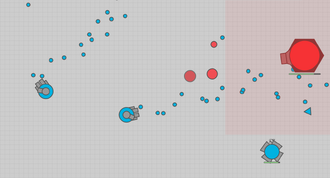
The Blue Team attacking a Dominator captured by the Red Team.

The current Domination button, as of Feb 15 2017
- Main article: Domination
In Domination, players and their teammates work together to capture four Dominators located on the map, while also competing with the opposite team for control.
Dominators are powerful, stationary turrets, and can quickly destroy any tanks careless enough to venture too close. To capture the Dominators, players have to deal damage to them until their health bars are depleted. When a Dominator is captured, it takes on the color of the tank that dealt the last blow, regains all its health, and will attack all tanks of the opposite color. Until it is captured, a Dominator remains yellow, signifying that it is neutral, and will attack all tanks. Neutral Dominators need to be killed only once to be captured, but enemy Dominators become Neutral Dominators on kill instead of being immediately captured.
Once a Dominator is captured for the team, a player on that team can control it by pressing H, if there is not another player already controlling it.
Once a team claims all four Dominators, the game ends and Arena Closers spawn to shut down the server. Leveling up in this game mode is quicker, as XP gain has been doubled to speed up the game.
Tag


The current Tag button, as of Feb 15 2017
- Main article: Tag
Tag is a game mode similar to Team Deathmatch with no bases and a win condition. Initially, the players will spawn at random teams and points in the map. Available Teams are Red, Green, Blue, and Purple. As usual, players with the same color will be unable to damage each other. It is, however, possible to switch teams on purpose by suiciding into the desired color.
The player's aim of the game is to convert every single player into their team. Once a team has “tagged” every player in the map, the game ends and Arena Closers come in to restart the match. If another player kills them, they will respawn on the team that killed the player. If a player dies because of a polygon, however, they will stay on their team’s color.
The leaderboard shows the number of players each team has. As time elapses, the arena itself shrinks, at around every 12-13 seconds to speed up the game.
Maze

A tank playing in the Maze surrounded by Maze Walls

The current Maze button, as of Feb 15 2017
- Main article: Maze
Maze mode is essentially FFA but with a caveat: random walls litter the map, making survival much more difficult, as it is easy to get lost, cornered, and trapped. Maze walls are completely solid, and cannot be penetrated by tanks or their Bullets; only Crashers and Arena Closer Bullets can pass through them. These walls have friction, so grinding against them will slow the tank down. The walls also have a lot of bounciness, causing any speeding tanks to rebound off them (but without inflicting any damage to the tanks).
The Pentagon Nest along with its Crashers still exist in this game mode, though they might be entrapped in the walls (however, as stated before, Crashers can move through walls).
Unlike in other game modes, Bosses do not spawn in Maze. After 5 hours have passed since the start of the game, the match is closed.
Sandbox


The current Sandbox button, as of Feb 15 2017
- Main article: Sandbox
Sandbox mode is for testing classes and builds. It is possible to invite other players to the room by pressing the “Copy party link” button and sharing the link with friends. The arena’s size along with the number of shapes that spawn in it varies depending on the number of players connected to it.
Controls
K - level up once. Maximum level is 45, even for special classes. Holding K will level up the tank quickly.
\ (Or other keys, possibly depending on the keyboard the player have) - Cycle between all available classes (including all types of Dominators, the Mothership, and the Arena Closer)
O - Suicide. This goes through the player's decision to do it. It won't just happen in seconds.
; - Enable/Disable God Mode (may not work on some keyboards)
All tanks start out small, even Tier 4 classes and special tanks (Dominators, Mothership and Arena Closers) but, as normal, grow in size as they gain levels. Dominators are mobile in Sandbox, unlike in their namesake game mode. This is the only game mode in which Arena Closers and Motherships are playable.
Bosses still spawn in Sandbox, given 50-60 minutes have passed.
Removed Game Modes

|
The subject of this section is no longer in Diep.io! Please keep note while reading that this feature is archived and cannot be done/played/seen in Diep.io anymore. |
Mothership

Two opposing Motherships engaged in battle.

The now removed Mothership mode button.
A game mode similar to Team DM and Domination, but both teams piloted Motherships, and there were no more than 2 teams. Motherships were massive hexadecagons, with 1 spawner per side, controlled by players, and switched off the person in control every 5 minutes. The players' aim of the game was to destroy the enemy Mothership while defending their own. Leveling up in this game mode was very quick, as XP gain had been tripled to speed up the game. There also are no bases, or spawn areas, as the Motherships could simply hide in those zones.
Just like Domination, if one of the teams won, the Arena Closers came in, destroyed the players and surviving Mothership, and started a new server.
Team Deathmatch

The now removed Team DM mode button.
Team Deathmatch, TDM or Team DM, was a game mode in Diep.io, where players randomly spawned in either two or four team servers while working together. This game mode required more EXP to level up as compared to Domination or Mothership. This game mode has now been split into 2 Teams and 4 Teams.
History
- Maze was added on September 22, 2016, replacing Mothership.
- Mothership existed since June 15th, 2016.
- Before September 18th, 2016, 2 Teams and 4 Teams existed as a single game mode, the now-removed Team DM. Whether a player was placed into 2 Team or 4 Team battle was random.
- Team DM had existed since May 29th, 2016.
- Also on September 18, it has been confirmed in the Changelog that Mothership mode will be removed soon, so those servers can be used for a new game mode.
- Sandbox was added on September 3, 2016.
- Before September 3rd, 2016, you had to press the tab key to switch Game Modes, this was changed to buttons as players didn't know how to switch Game Modes.
- After Tag was removed due to lag issues, the developer decided to bring it back 15th of August.
- In the old Tag, you kept all your upgrades if you died.
- In older updates, players would be taken to an entirely new server at the end of a game of Domination or Mothership, but as of an update in late June or early July the server is just reset by Arena Closers, and the map is renewed.
- As of July 20th, the player is blue and everyone else is red in FFA.
- Domination was added on June 2nd, 2016. It is the first game mode with a win condition.
Trivia
- The locations of bases in Domination change within each server.
- Domination and Tag do not have true scoreboards.
- For a very short time, Tag featured a Dominator in the center of the arena, though capturing this Dominator did not affect the scoreboard or whether a team won.
Bugs
|
This section contains bugs related to Game Modes. Before adding a bug to this list, consider the following:
|
| Click to Show Bug List |
|---|
Unpatched Bugs The “Unable to load font” bug on the title screen
|
| Game Modes |
|---|
| Rotating Game Modes |
| Removed Game Modes |
