mNo edit summary |
No edit summary |
||
| Line 17: | Line 17: | ||
#*Read that Wiki’s articles, & |
#*Read that Wiki’s articles, & |
||
#*Participate in that Wiki’s Discussions |
#*Participate in that Wiki’s Discussions |
||
| − | [[File:DWFAS. |
+ | [[File:DWFAS.png|thumb|160px]] |
| − | To use the FANDOM App to view the {{SITENAME}}, click the |
+ | To use the FANDOM App to view the {{SITENAME}}, click the center-left tab (it appears as a 3x3 grid) & from the “Find your Fandoms…” search, just type in “Diep.io” & follow that Wiki. Afterwards, you’ll be able to enter this Wiki via the top of the home tab, or by clicking the fourth tab (the Profile tab) & then visiting the “Your Fandoms” column, where Diep.io will be listed with any other Wikis you have followed. |
| + | |||
| + | To enter, simply click the Diep.io Fandom once you have located it, & then you will be brought to a navigation panel which should enable you to arrive at any of our articles. Alternatively, you can use the search to arrive at a specific article, or click the “SURPRISE ME” button which {{s|Random|displays a completely random article}}. Also in this navigation panel is a “Discussions” tab, which naturally opens {{PL|{{SERVER}}/d/f|our Discussions}} for you to dive in. Information on how to use Discussions can be read {{h|Discussions#Posting in Discussions|here}}, & you can view a list of all your posts in our Discussions by going all the way back to the Profile tab mentioned earlier, in the “Recent Activity” column. |
||
=== Community App for Android === |
=== Community App for Android === |
||
[[File:DWCAMP.png|thumb|160px]] |
[[File:DWCAMP.png|thumb|160px]] |
||
| Line 30: | Line 32: | ||
*Allows FANDOM Editorial access. |
*Allows FANDOM Editorial access. |
||
*Uses the universal FANDOM light theme. |
*Uses the universal FANDOM light theme. |
||
| − | *Displays articles in the {{v|Mercury}} (mobile) skin, which is white. |
+ | *Displays articles in the {{v|FAQ about Mercury|Mercury}} (mobile) skin, which is white. |
*Available on both iOS & Android. |
*Available on both iOS & Android. |
||
;<strong>{{SITENAME}} Community App<nowiki>:</nowiki></strong> |
;<strong>{{SITENAME}} Community App<nowiki>:</nowiki></strong> |
||
| Line 48: | Line 50: | ||
== See also == |
== See also == |
||
*{{p|Discord|f}} |
*{{p|Discord|f}} |
||
| − | *{{p|Wiki Updates|f}} |
||
*[[w:c:community:User blog:Mira Laime/Introducing the Unified FANDOM App, Bringing All Content Together in One Place|Introducing the Unified FANDOM App, Bringing All Content Together in One Place]] CC announcement |
*[[w:c:community:User blog:Mira Laime/Introducing the Unified FANDOM App, Bringing All Content Together in One Place|Introducing the Unified FANDOM App, Bringing All Content Together in One Place]] CC announcement |
||
*[[w:c:community:User blog:Mira Laime/The Unified FANDOM App Now Available For Android|The Unified FANDOM App Now Available For Android]] CC announcement |
*[[w:c:community:User blog:Mira Laime/The Unified FANDOM App Now Available For Android|The Unified FANDOM App Now Available For Android]] CC announcement |
||
Revision as of 08:21, 22 December 2018
This article is about Apps used to read the Diep.io Wiki via mobile. For Apps used to play Diep.io on mobile, see Diep.io Mobile.
There are three mobile apps that can be downloaded & used to read the Wiki’s articles & participate in Discussions; one for iOS & two for Android. They serve as a convenient alternative to viewing the Wiki via mobile web browser.
Acquisition
- iOS
- FANDOM App (download)
- Android
- FANDOM App (download)
- Community App (download)
Usage information
FANDOM App for iOS & Android
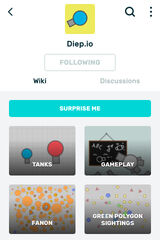
The FANDOM App, or consolidated app, is a multipurpose mobile application that allows readers to:
- Create or maintain an existing FANDOM account & edit their Bio.
- Access FANDOM Editorials.
- Select any of 800+ popular FANDOM Wikis (including the Diep.io Wiki), enabling users to:
- Read that Wiki’s articles, &
- Participate in that Wiki’s Discussions
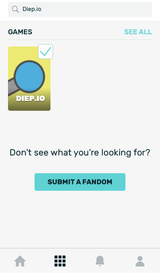
To use the FANDOM App to view the Diep.io Wiki, click the center-left tab (it appears as a 3x3 grid) & from the “Find your Fandoms…” search, just type in “Diep.io” & follow that Wiki. Afterwards, you’ll be able to enter this Wiki via the top of the home tab, or by clicking the fourth tab (the Profile tab) & then visiting the “Your Fandoms” column, where Diep.io will be listed with any other Wikis you have followed.
To enter, simply click the Diep.io Fandom once you have located it, & then you will be brought to a navigation panel which should enable you to arrive at any of our articles. Alternatively, you can use the search to arrive at a specific article, or click the “SURPRISE ME” button which displays a completely random article. Also in this navigation panel is a “Discussions” tab, which naturally opens our Discussions for you to dive in. Information on how to use Discussions can be read here, & you can view a list of all your posts in our Discussions by going all the way back to the Profile tab mentioned earlier, in the “Recent Activity” column.
Community App for Android

The Diep.io Wiki Community App is a Wiki-specific mobile application that allows readers to:
- Create or maintain an existing FANDOM account & edit their Bio.
- View Wiki articles from either the English, Spanish, Russian, or Chinese Diep.io Wikis.
- Participate in the English, Spanish, Russian, or Chinese Diep.io Wiki Discussions.
Unlike the FANDOM App, this Community App is dedicated solely to the Diep.io Wiki & its international equivalents, thus Diep.io content & Diep.io Wiki Discussions are listed first & foremost. Wiki articles can be browsed via the navigation panel in the “Home” tab, or via search, while Discussions can be accessed via the “Discussions” tab. A list of your posts in Discussions can be found by clicking on one’s username in Discussions, & from here the “Bio” can also be edited.
General information
- FANDOM App:
- Allows FANDOM Editorial access.
- Uses the universal FANDOM light theme.
- Displays articles in the Mercury (mobile) skin, which is white.
- Available on both iOS & Android.
- Diep.io Wiki Community App:
- Does not allow FANDOM Editorial access.
- Uses a custom dark theme.
- Displays articles in a custom blue & black Community App skin.
- Only available for Android.
- Both apps can:
- Display Diep.io Wiki articles & Discussions (subject to our site policies & Discussions Guidelines).
- Allow account creation & limited settings changes such as avatar uploading.
- Allow Bios to be edited.
- Both apps cannot:
- Be used to edit articles.
- Be used to participate in Forum, utilize talk pages, or add Comments.
- Be used to enter Chat, or to otherwise interact with the Wiki outside of Discussions.
