Want to know more about bots, how to create one, and how to operate it? Hopefully, this will answer your questions.
What are bots?[]
A bot, in its most basic form[1] (the form I’ll be discussing), is an alternate account of a user that has special Dev scripts installed in order to perform automated edits for the benefit of the community without clogging Wiki Activity[2]. For more information about bots, go here.
How can I make a bot?[]
The process to making a bot is easy, much easier than you think. Just follow these simple steps:
- Create an alternate account. It does not need to have the word “bot” in its username.
- Contact FANDOM and ask them to flag your alt account as a bot. Note that only Full Administrators can ask FANDOM to do this, so if you aren’t an Administrator, you’ll need to ask them to do it.
- Install the below JavaScript. This can done globally (if the bot will be used on multiple wikis) at User:YOURBOTSNAME/global.js (editable at Community Central) or locally (if the bot will be used on just one wiki) at User:YOURBOTSNAME/common.js (editable at the specific wiki). Once this is installed, your bot is ready to roll.
/***********************************************************************/
/************************ Import Configurations ************************/
/***********************************************************************/
/* Mass Effect Configs */
batchDeleteDelay = 250;
massCategorizationDelay = 500;
massProtectDelay = 500;
massRedirectDelay = 500;
massRenameDelay = 500;
massRenameSummary = "Renaming Pages";
nullEditDelay = 250;
WHAMDelay = 500;
//End MEC*/
/***********************************************************************/
/******************************* Imports *******************************/
/***********************************************************************/
importArticles({
type: 'script',
articles: [
'u:dev:AjaxBatchDelete.js',
'u:dev:AjaxBatchUndelete.js',
'u:dev:CleanWantedFiles/code.js',
'u:dev:Linksweeper/code.js',
'u:dev:MassCategorization/code.js',
'u:dev:MassEdit/code.js',
'u:dev:MassNullEdit/code.js',
'u:dev:MassProtect/code.js',
'u:dev:MassRedirect/code.1.js',
'u:dev:MassRename/code.js',
'u:dev:MassRenameRevert/code.js',
'u:dev:WHAM/code.2.js',
]
});//End Imports*/
Note: if possible, Admin rights increase a bot’s functionality, allowing it to use some of the restricted scripts I list below.
How can I operate a bot?[]

The bottom menu you should see.
So now you’ve got a bot. But what can you do with it?
- Log into your bot’s account.
- Look at the bottom of your screen. You should see a menu across the bottom.
- Click either on My Tools, MassEdit, or MassCreate. If you click on My Tools, then click on the application you wish to use.
- Use your application and enjoy!
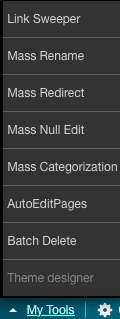
The “My Tools” menu.
The applications are listed below with a brief description.
- AjaxBatchDelete: post a list of pages you want to delete and watch as they are quickly dispatched.
- AjaxBatchUnelete: undelete a list of pages.
- CleanWantedFiles: allows you to remove broken file links on Special:WantedFiles.
- Linksweeper: a script to remove a certain link from a list of pages.
- MassCategorization: add, remove, or replace categories from a list of pages.
- MassEdit: append or prepend content to a list of pages. Can also find and delete or find and replace content from a list of pages or even create new pages.
- MassNullEdit: null-edits a list of pages (forcing a refresh of things like templates).
- MassProtect: protect a list of pages.
- MassRedirect: redirect a list of pages.
- MassRename: rename a list of pages, almost always to a different namespace.
- MassRenameRevert: undo multiple bad renames.
- WHAM: allows admins to basically eradicate a bad user’s presence on the wiki.
How can I become more advanced?[]
The scripts I have listed here are fairly basic and very easy to use. AutoWikiBrowser and Pywikibot are two more advanced bot systems that are still fairly easy to use. For more help with these, check out the Community Central Forum.

